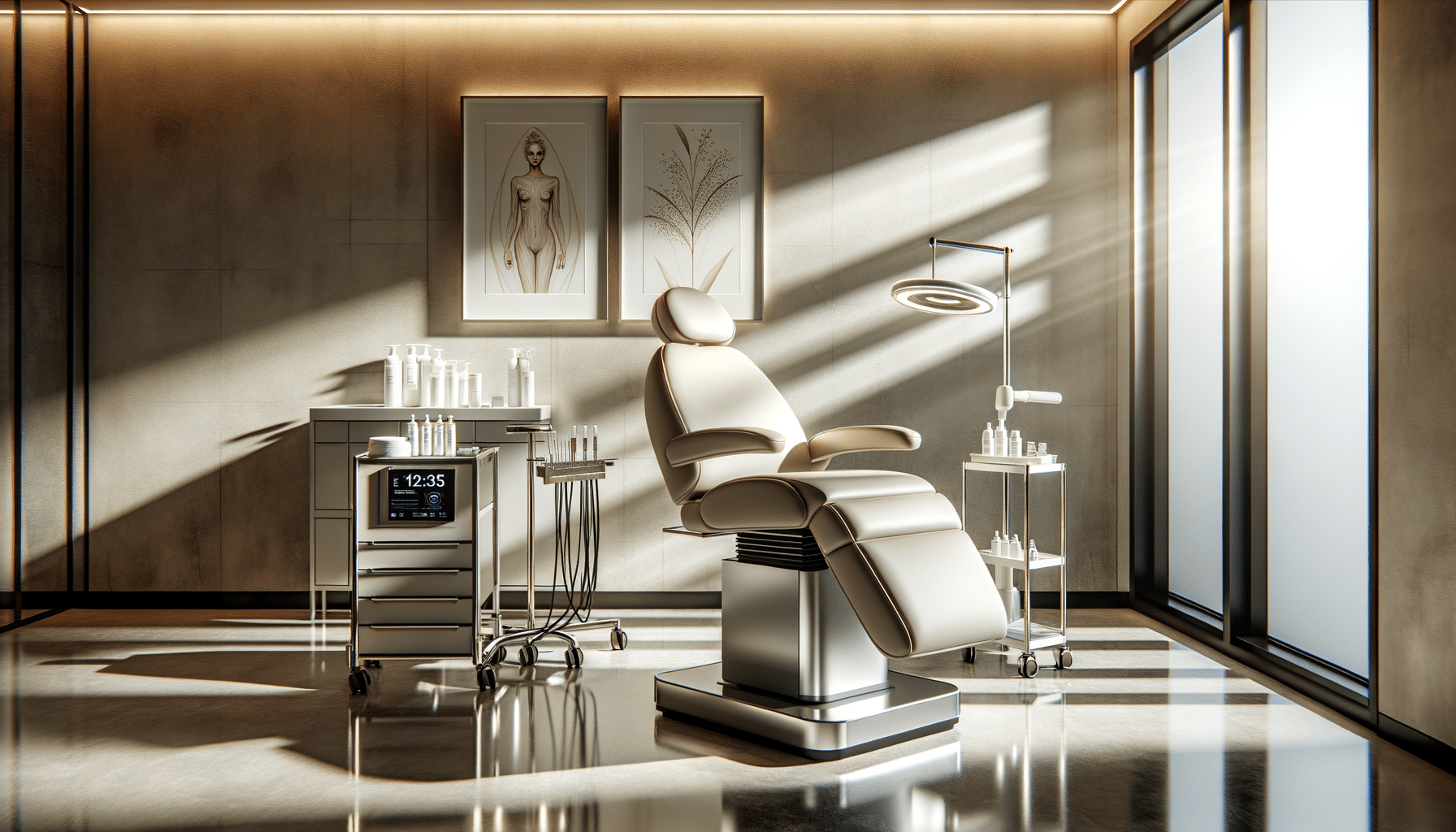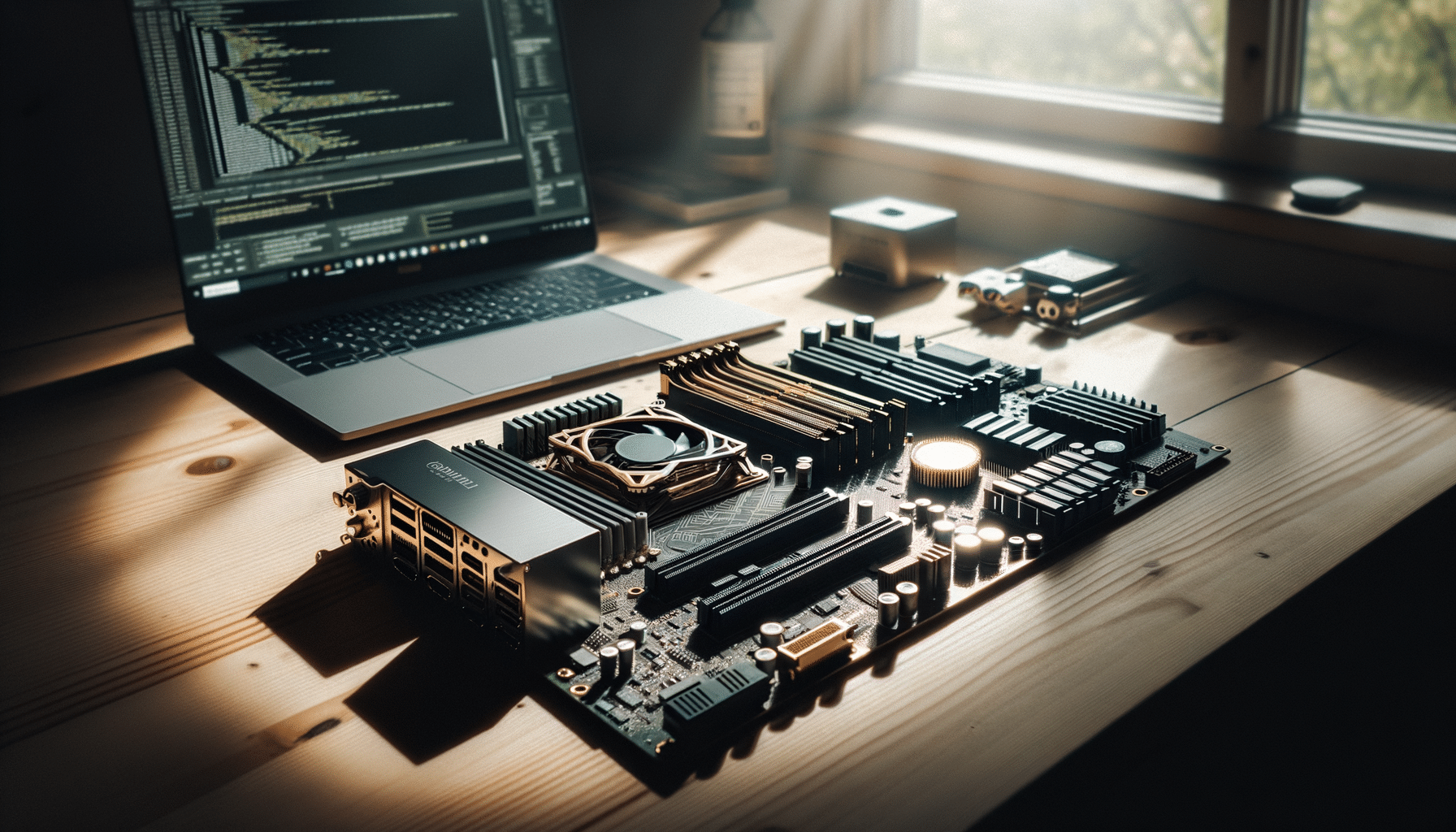
Exploring the Essential Components of a Computer
Introduction to Computer Parts
In the digital age, understanding the inner workings of computers is more relevant than ever. Computers are composed of multiple parts, each playing a crucial role in the overall functionality and performance of the system. Whether you’re a gamer seeking exceptional performance or a professional requiring reliable computing power, knowing your computer parts can significantly enhance your experience. This article delves into the essential components of a computer, providing insights into their functions and importance.
The Heart of the Computer: Central Processing Unit (CPU)
The Central Processing Unit (CPU) is often referred to as the brain of the computer. It performs the majority of the processing inside a computer, executing instructions from programs. The CPU’s speed and efficiency are pivotal in determining the computer’s overall performance. Modern CPUs come with multiple cores, allowing them to handle several tasks simultaneously, which is particularly beneficial for multitasking and running demanding applications.
When selecting a CPU, consider the number of cores and clock speed. More cores mean better multitasking capabilities, while higher clock speeds translate to faster processing. For instance, a quad-core processor with a high clock speed is ideal for gaming and video editing, providing a seamless experience.
In addition to cores and clock speed, cache size also influences CPU performance. The cache stores frequently accessed data, reducing the time the CPU takes to retrieve instructions from the main memory. A larger cache can significantly improve processing speed, especially in data-intensive tasks.
Overall, the CPU is a critical component for anyone looking to build or upgrade a computer, offering a balance between performance and efficiency.
Memory Matters: Random Access Memory (RAM)
Random Access Memory (RAM) is another crucial component in a computer system. It serves as the temporary storage that the CPU uses to store data that is actively being worked on. The amount of RAM in a computer can directly impact its ability to run multiple applications smoothly.
Typically, more RAM allows for better multitasking and faster access to data. For general computing tasks, 8GB of RAM is often sufficient. However, for gaming, video editing, or running virtual machines, 16GB or more is recommended to ensure smooth performance.
RAM speed is measured in megahertz (MHz), and higher speeds can enhance the performance of the CPU and the overall system. Additionally, the type of RAM—such as DDR4 or DDR5—can affect compatibility and speed. DDR5, for example, offers faster speeds and improved bandwidth compared to DDR4, making it suitable for high-performance computing tasks.
Investing in adequate and high-speed RAM can significantly improve your computer’s performance, making it a vital consideration in any build or upgrade.
Storage Solutions: Hard Drives and Solid-State Drives
Storage is where your data resides long-term. Traditionally, computers used Hard Disk Drives (HDDs) for storage, which offered substantial capacity at a lower cost. However, Solid-State Drives (SSDs) have become increasingly popular due to their faster data access speeds and reliability.
SSDs use flash memory to store data, providing quicker boot times and faster file access compared to HDDs, which rely on spinning disks. This makes SSDs particularly beneficial for operating systems and applications, reducing load times and increasing responsiveness.
While SSDs offer speed, HDDs provide more storage capacity at a lower price point. Many users opt for a combination of both, using SSDs for the operating system and frequently accessed applications, and HDDs for storing large files like videos and photos.
Choosing the right storage solution depends on your needs and budget. For those who prioritize speed and performance, investing in a high-capacity SSD is a worthy consideration.
Graphics Power: Graphics Processing Unit (GPU)
The Graphics Processing Unit (GPU) is essential for rendering images, videos, and animations. For gamers and creative professionals, a powerful GPU is indispensable, offering the capability to handle complex graphics and deliver smooth visuals.
GPUs come in two main types: integrated and discrete. Integrated GPUs are built into the CPU and are suitable for basic tasks and light gaming. Discrete GPUs, on the other hand, are separate components dedicated to graphics processing, providing superior performance for demanding applications.
When selecting a GPU, consider factors such as VRAM (Video RAM), core count, and clock speed. More VRAM allows for better handling of high-resolution textures and complex scenes, while a higher core count and clock speed enhance rendering capabilities.
For gaming enthusiasts, a discrete GPU with ample VRAM and high performance can make a significant difference, enabling smooth gameplay and detailed graphics. Creative professionals working with video editing or 3D rendering will also benefit from a robust GPU, ensuring efficient processing of graphic-intensive tasks.
In summary, the GPU plays a critical role in delivering exceptional visual performance, making it a key component in any high-performance computer setup.